Python Dataclass From Scratch
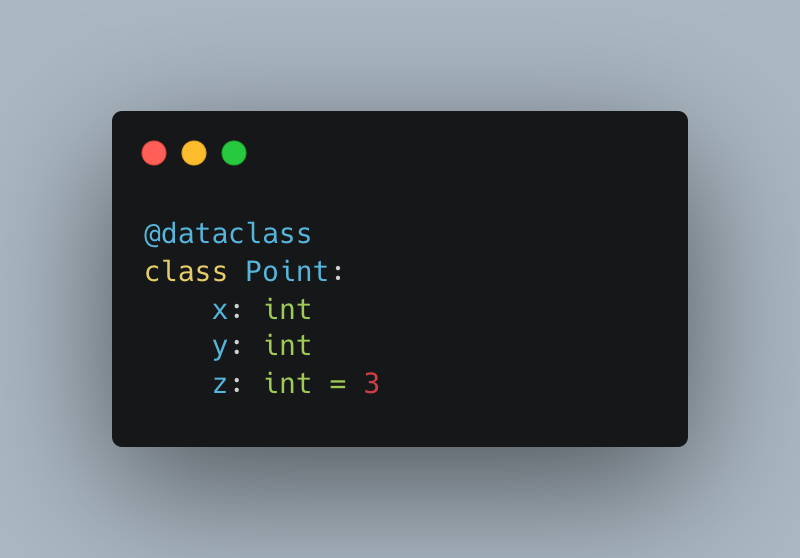
Python’s data class functionality has become very popular over the last few years.
Simply adding the @dataclasses.dataclass decorator on top of your class generates a __init__ function, __repr__ function, etc.
This is extremely convenient since it removes a lot of boilerplate code.
I have been using data classes for years and often tell people about them.
However, recently I showed it to someone new to Python, and they asked how this works under the hood.
To be honest, at that moment, I also had no idea, but I decided to find out by implementing a data class from scratch.
Python’s exec function
After doing some research, I discovered Python has the exec function.
This function takes a string with valid python code as input and compiles it into runnable python code at runtime.
For example, we can do the following using the exec function:
code = """
def hello_world():
print("hello world")
"""
scope = {}
exec(code, globals=scope)
scope["hello_world"]()
In this example, we write the hello_world function in a string.
We then give this string and a scope dictionary as input to the exec function.
The exec function then executes the python code in the string.
The string defines a new function in this example, which will be stored in the scope variable.
Now, we can call the hello_world function as we see fit.
The cool thing about this is that the provided string can be dynamically generated and changed as long as it contains valid Python code.
Thus this feature can enable us to do incredible things that might not be possible in other languages. However, with this great power also comes great responsibility. (Thanks, Uncle Ben). Whenever you use the exec function, be aware that this might enable someone to run arbitrary code. So always be very careful with this and think about the potential security implementation of this.
Anyway, let’s keep this in mind why we will use the exec function to implement our version of a data class.
Generating a init function
Before we implement our custom generate_init function, let’s first look at the behavior of dataclasses.dataclass.
When we define a dataclass using @dataclasses.dataclass it generates the following __init__ function:
# Our example data class
class Point:
x: int
y: int
z: float = 2.0
# The desired generated init function
"""
def __init__(self, x: int, y: int, z: float = 2.0) -> None:
self.x = x
self.y = y
self.z = z
"""
So to generate this init function, we first need to know the names of the class properties and their type hint.
Luckily we can access this using the __annotations__ magic property.
In the above example Point._annotations__ returns {'x': <class 'int'>, 'y': <class 'int'>, 'z': <class 'float'>}.
The only thing we still need is a way to detect whether a property should have a default value.
In the above example, z receives the default value 2.0 because the class property z has this value.
So, to implement this functionality, we need a way to get the value of a class property if it exists.
We can do this using the hasattr and getattr functions.
In the above example this give hasattr(Point, "z") returns True and getattr(Point, "z") return 2.0 since z has been assigned the value 2.0, while hasattr(Point, "x") returns False since x has not been assigned a value.
So with these functions, we should have all the required information to dynamically generate a __init__ function in a string using the following functions:
from typing import Type
def generate_init(cls: Type) -> str:
code = f"def __init__(self,{generate_init_inputs(cls)}) -> None:\n"
for name, annotation in cls.__annotations__.items():
code += f" self.{name} = {name}\n"
return code
def generate_init_inputs(cls: Type) -> str:
input_vars = []
for name, annotation in cls.__annotations__.items():
if hasattr(cls, name):
input_vars.append(f"{name}: {annotation.__name__}={getattr(cls, name)}")
else:
input_vars.append(f"{name}: {annotation.__name__}")
return ",".join(input_vars)
We can now generate an __init__ function based on the type hint and class properties.
However, how do we tell Python that this __init__ function belongs to this specific class?
An amazing feature of Python is that you can overwrite any class method at any time, including after the creation of the class, using the setattr function.
So, we can add the __init__ method to our Point class as follows:
# create the init function
init_code_as_string = generate_init(Point)
scope = {}
exec(init_code_as_string, globals=scope)
# assign the __init__ function
setattr(Point, "__init__", scope["__init__"])
# now this is possible
p1 = Point(1, 2)
p2 = Point(1, 2, 3)
Generating a repr function
Another thing dataclasses.dataclass does is that it generates a __repr__ function.
This function ensures that if your print your data class, the output looks exactly as if you were creating a new instance of your data class.
So if we want to generate such as function, we need the following:
- We need to know the input order of the arguments in the
__init__function. - We need to know the attribute names.
Getting this information sounds simple because we were the ones that constructed the __init__ function using our generate_init function.
However, this assumption might not hold in the real world since someone could decide to implement the __init__ function themselves.
In that case, you could do something inspect.getfullargspec or hasattr but this will make our code much more complicated.
So for now, let’s consider that out of scope, and let’s assume that we are the one that constructs the __init__ function using our generate_init.
In this situation, we could implement the generate_repr function as follows:
from typing import Type
def generate_repr(cls: Type) -> str:
values = ", ".join([f"{name}={{self.{name}}}" for name in cls.__annotations__])
code = f"""
def __repr__(self) -> str:
return f"{cls.__name__}({values})"
"""
return code
Putting it all together
The last thing we need to do is to make our new data class functionality easy to use.
We can do this by creating a decorator function that dynamically adds the __init__ and __repr__ to a class definition.
In Python, you can create a class decorator by creating a function that takes as input a class type and return a (new) class type.
We can implement this as follows:
from typing import Any, Type, TypeVar
T = TypeVar("T")
def dataclass(cls: Type[T]) -> Type[T]:
# add init function
init_code = generate_init(cls)
d: dict[str, Any] = {}
exec(init_code, d)
setattr(cls, "__init__", d["__init__"])
# add repr function
d: dict[str, Any] = {}
repr_code = generate_repr(cls)
exec(repr_code, d)
setattr(cls, "__repr__", d["__repr__"])
return cls
Now we have a minimal working implementation of a dataclass. We can use it is follows:
@dataclass
class Point:
x: int
y: int = 1
z: int = 3
print(Point(1, y=2)) # >>> Point(x=1, y=2, z=3)
print(Point(1, 1, 1)) # >>> Point(x=1, y=1, z=1)
Final thoughts
Implementing a data class from scratch was a fun experience, which opened my eyes to the power of dynamic code generation in Python.
This was one example of what you can do with dynamic code generation, but you can take it much further.
For example, the dataclass can optionally implement much more functionality such as __eq__, __hash__, __lt__, and more.
Adding this functionality could also be a fun challenge.
Another option could be to add type validation logic based on the __annotations__, which would produce functionality similar to that of Pydantic.
And yet another option could be the FastAPI route whereby you use __annotations__ as additional information for your framework functions.
